Pants Development with IntelliJ IDEA
This page documents how to develop pants with IntelliJ IDEA. (To use IntelliJ with Pants, not necessarily to develop Pants itself, see IDE Support.
IntelliJ Setup
Set up IntelliJ for Python (if you haven't already):
- Download "IntelliJ IDEA Community Edition" from http://www.jetbrains.com/.
- Within IntelliJ, install the Python Community Edition plugin.
Project Setup
While Pants can generate IntelliJ IDEA projects for Java/Scala targets, it cannot yet generate projects for Python targets. For this reason you must manually create the project. This section walks you through that process using IntelliJ IDEA 13.1.2.
First you need to bootstrap pants in developer mode. This is generally the way you want to run pants when iterating and it also prepares a virtual environment suitable for IDEs:
$ ./pants
Next open IntelliJ and select "Create New Project".
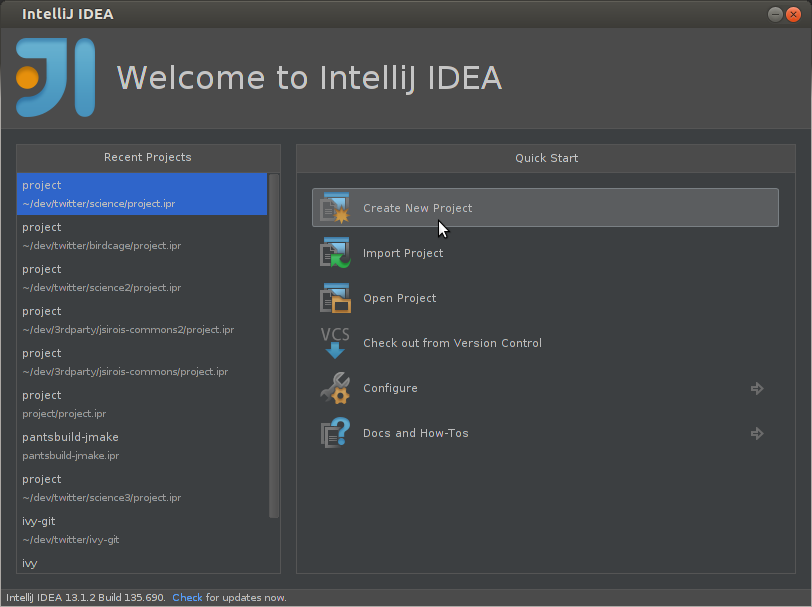
In the "New Project" window, select "Python".
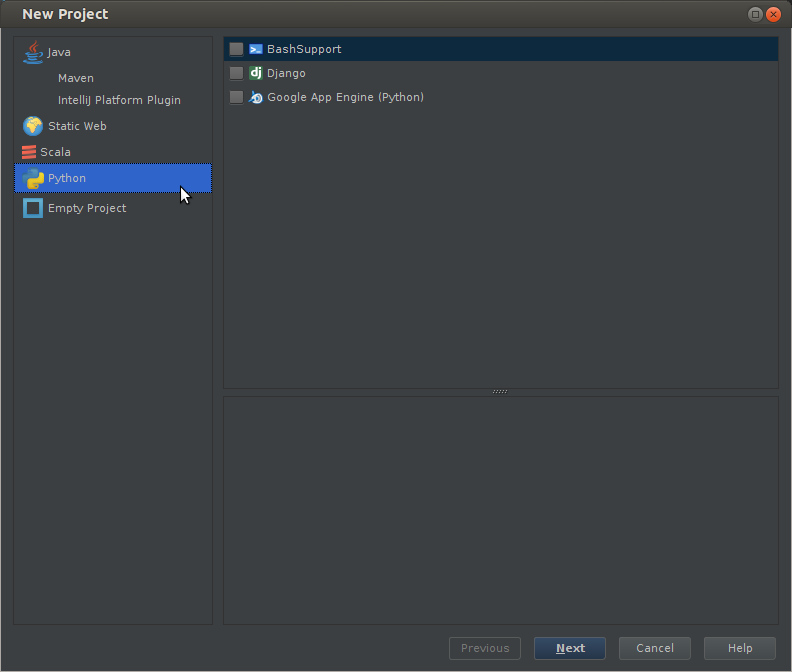
Then skip past the project templates screen and land at the Python interpreter configuration screen. Click "Configure..." and add a "Python SDK".
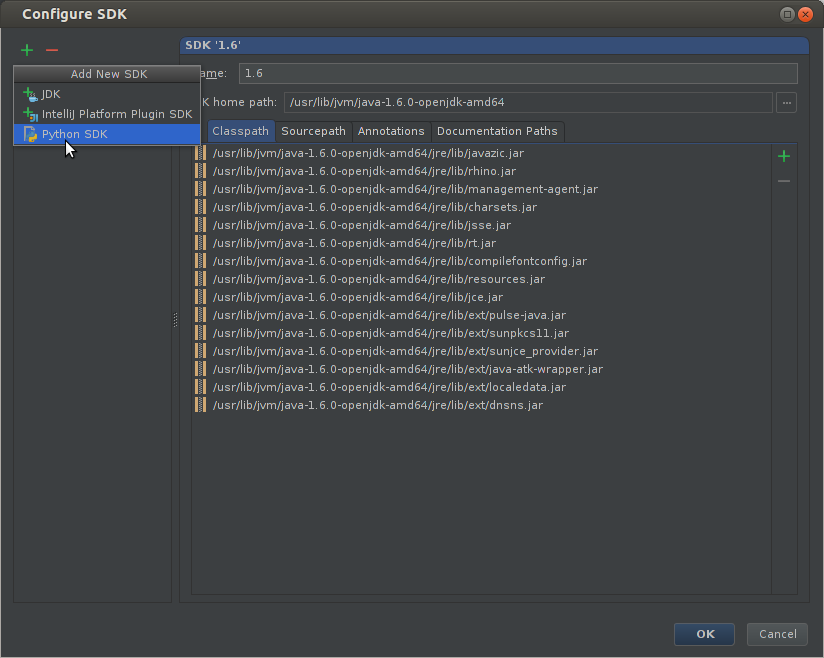
This will be a "local" interpreter and you'll need to select the virtual
environment bootstrapped above, along with choosing the Python version
you want IntelliJ to use. For Python 3.6, in build-support/virtualenvs/$(uname)/pants_dev_deps.py36.venv; and for Python 3.7, in pants_dev_deps.py37.venv.
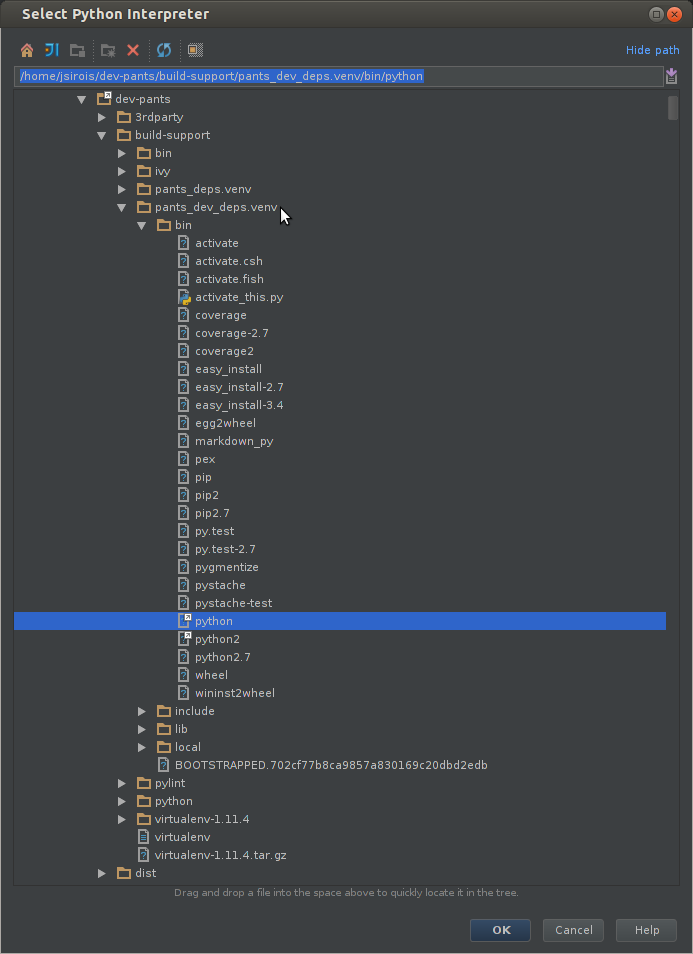
Next specify a "Project name" and "Project location".
Now open the "File -> Project Structure" window. For the "Project SDK" choice, specify the python interpreter you configured above.
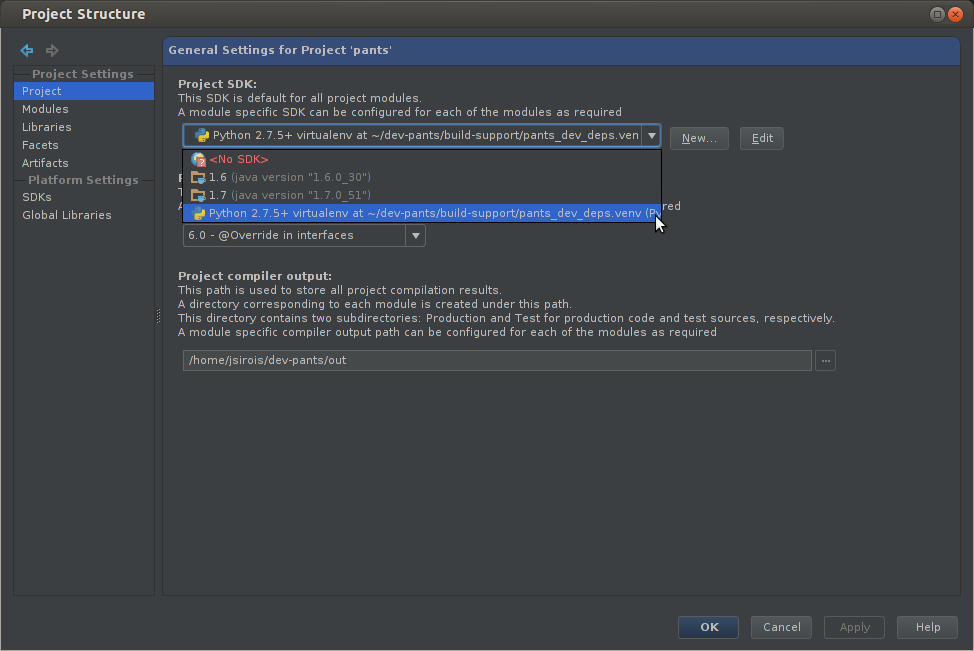
In the "Modules" section, you need to mark "Sources" and "Tests". This
establishes the loose python source roots to add to the PYTHONPATH - the
parent directory of what you'll import. Click the "+ Add Content Root"
button on the right, and choose the directory where you cloned pants.
Next, mark the src/python directory as sources and tests/python
directory as test_sources in this new content root. IntelliJ may
auto-select some sources and tests in directories such
as examples/src/java--you may wish to unselect these, as these are
example files used for tests and/or documentation.
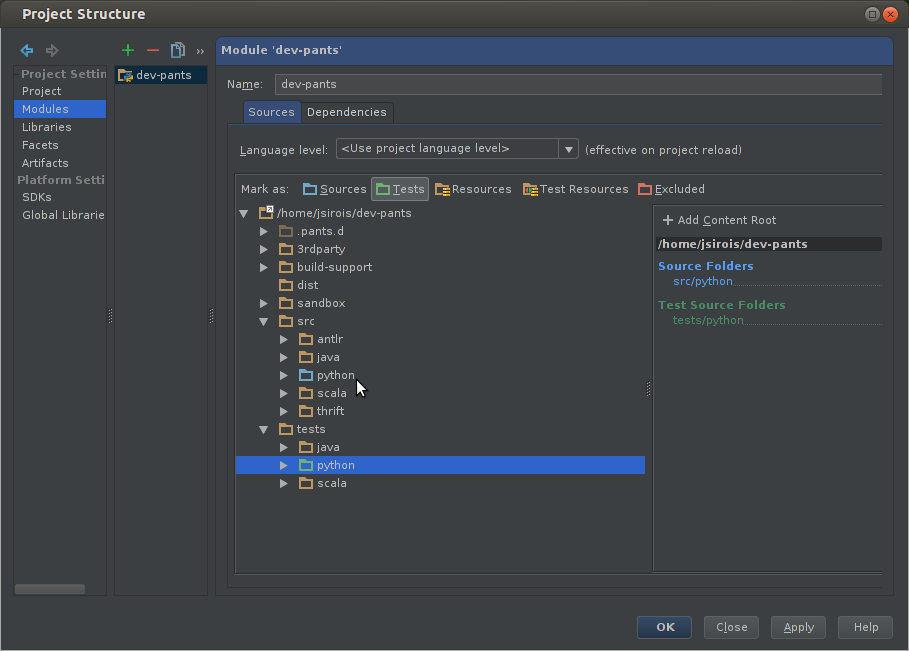
Finally in "File -> Settings -> Python Integrated Tools" (or "IntelliJ
Idea -> Preferences -> Python Integrated Tools" if you are on Mac OS
X) set the default test runner to py.test, which is what pants uses to
drive python tests.
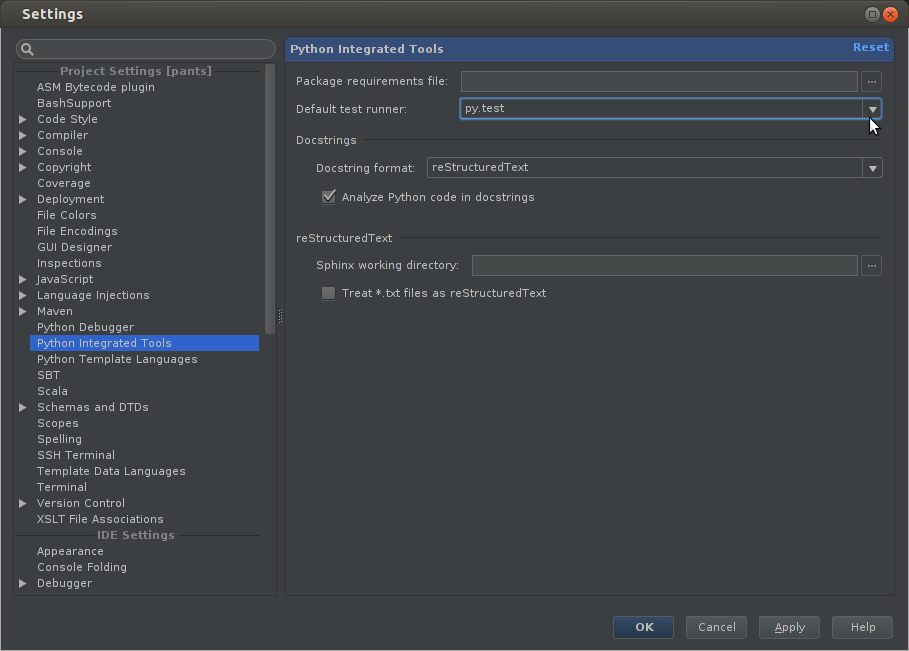
Now your project setup is complete!
Running Pants within IntelliJ IDEA
In addition to editing pants code in IntelliJ, pants itself can be run/debugged from within the editor. This is particularly useful for fast iteration on the pants code base -- both within the pants repo, and running the development version of pants from sources against a different repo.
Open the "Run -> Edit Configurations..." dialog box.
- Add a new Python configuration.
- Set the "Script" to the location of your
src/python/pants/bin/pants_exe.pyfile (example:/home/jsirois/dev-pants/src/python/pants/bin/pants_exe.py) - Set the "Script parameters" to your pants command-line args, such as goals.
- Set the "Working directory" to where you want to run pants from. Note this could be an entirely different repo from where the pants source code lives. This is very useful for making a pants change and testing in the repo where you use pants.
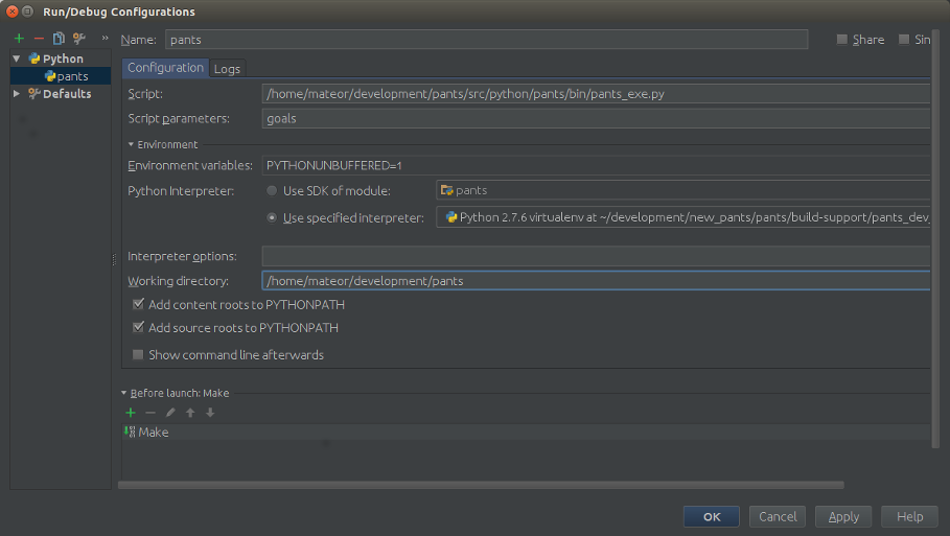
After creating the run configuration, simply run or debug pants from within the editor. This will allow you to use all the regular Python IntelliJ features to speed your pants development.