JVM Dependency Management
In general, we recommend the 3rdparty idiom for organizing dependencies on code from outside the source tree. This document describes how to make this work for JVM (Java or Scala) code.
Your JVM code can depend on external, third-party libraries. Pants uses Ivy to resolve and retrieve these JAR files. You should know the (Maven/Ivy groupId, artifactId, and version) you want to use.
3rdparty/jvm
If you have a small to medium number of third-party dependencies, you can define
them all in a single 3rdparty/jvm/BUILD file. If you have a large number, it
may make sense to organize them in multiple subdirectories, say by category or by publisher.
In the appropriate BUILD file, you create a jar_library
referencing the jars you want:
jar_library( jars=[ jar(org='com.google.auto.value', name='auto-value', rev='1.1'), ], # Is used as an annotation processor. scope='compile', )
Here, the jar_library's name
defines a target address that other build targets can refer to. The
jars refer to jars that Ivy can resolve and fetch.
When using Scala with pants, the scala_jar symbol will add the appropriate Scala version suffix (e.g. _2.12) to the name field automatically.
Your Code's BUILD File
To set up your code to import the external jar, you add a dependency to
the appropriate Java target[s] in your BUILD file and add import
statements in your Java code.
For example, your BUILD file might have
java_library(name='autovalue-lib', dependencies = [ '3rdparty/jvm/com/google/auto/value', ], )
And your Java code might have:
import com.google.auto.value.AutoValue;
"Round Trip" Dependencies
It is possible for your code to exist as source in the repo but also be published as a binary to an external repository. If you happen to pull in any third party artifacts, they may express a dependency on the published version of the artifact. This means that the classpath will contain both the version in the repo compiled from source and an older version that was previously published. In this case, you want to be sure that when pants always prefers the version built from source.
Fortunately, the remedy for this is simple. If you add a provides= parameter
that matches the one used to publish the artifact, pants will always prefer the
local target definition to the published jar if it is in the context:
java_library( name='api', sources=['*.java'], provides=artifact(org='org.archie', name='api', repo=myrepo), ) jar_library( name='bin-dep', jars=[ jar(org='org.archie', name='consumer', rev='1.2.3'), ], dependencies=[ # Include the local, source copy of the API to cause it to be used rather than # any versioned binary copy that the `consumer` lib might depend on transitively. ':api', ])
Controlling JAR Dependency Versions
If you notice that one "foreign" dependency pulls in mostly wrong
things, tell Pants not to pull in its dependencies. In your
3rdparty/.../BUILD file, use jar's intransitive argument; then
carefully add hand-picked versions:
jar_library(name="retro-naming-factory", jars=[ jar(org='retro', name='retro-factory', rev='5.0.18', intransitive=True), ], dependencies=[ # Don't use retro's expected (old, incompatible) common-logging # version, yipe; use the same version we use everywhere else: '3rdparty/jvm/common-logging', ] )
If you notice a small number of transitive dependencies to exclude
Rather than mark the jar intransitive, you can exclude some
transitive dependencies from JVM targets:
java_library( name = 'loadtest', dependencies = [ '3rdparty/storm:storm', ], sources = ['*.java'], excludes = [ exclude('org.sonatype.sisu.inject', 'cglib') ] )
Managing Transitive Dependencies
The Problem
If you have jars that pull in many transitive dependencies, you probably want to constrain which versions of those transitive dependencies you pull in. This is valuable for:
- Security concerns (you may want to avoid artifacts with known vulnerabilities, or you may only want to use particular jars which you trust).
- Predictable and consistent behavior across all projects in your repository (described below).
- Caching concerns/build times (described below).
Otherwise, you may have some targets that end up being built with
version 1.2.3 of a transitive dependency, and others that get built with
4.5.6 of that dependency. Worse, the same target might be built with
different versions of a transitive dependency depending on what other
targets happen to be part of the same pants invocation. To illustrate
this, consider the diagram below:
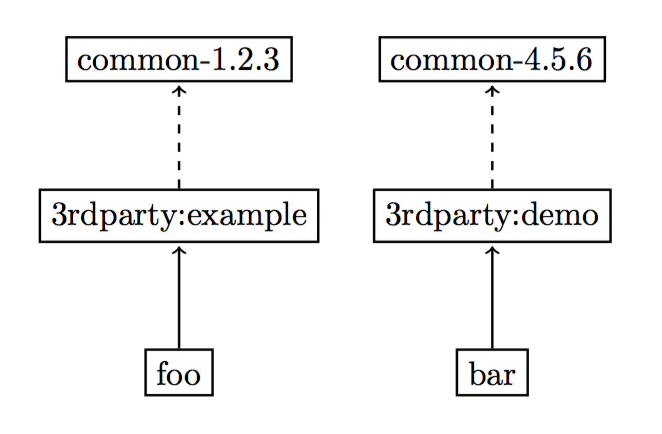
Assume foo and bar are binary targets. If you build a binary of foo
with ./pants binary foo, foo will be packaged with the example jar
in addition to its transitive dependencies, which will be resolved as the
common jar, version 1.2.3.
Likewise, if you run ./pants binary bar, it will be packaged with demo,
and the transitive dependencies of demo, which here is simply the common
jar version 4.5.6.
However, if you run ./pants binary foo bar, ivy will only resolve one
version of common-1.2.3, which most likely means that both foo and bar
will get common version 4.5.6 (because it is the more recent version).
This is a problem, because it may be that common-4.5.6 is not compatible
with 3rdparty:example, which will break the foo binary at runtime.
More subtly, if you have many intermediate java_library targets between
your jvm_binaries and your jar_library targets (which is normally the
case), simply changing which combination of java_library targets are in
the same ./pants invocation may invalidate the cache and force Pants to
recompile them, even if their sources are unchanged. This is because they
may resolve different versions of their transitive jar dependencies than
the previous time they were compiled, which means their classpaths will be
different. Getting a different classpath causes a cache-miss, forcing a
recompile. In general recompiling when the classpath changes is the
correct thing to do, however this means that unstable transitive
dependencies will cause a lot of cache-thrashing. If you have a large
repository with a large amount of code, recompiles get expensive.
Possible Solutions
There are a few ways to avoid or work around these problems. A simple method is to use the strict ivy conflict manager, which will cause the jar resolution to fail with an error if it detects two artifacts with conflicting versions. This has the advantage of forcing a dev to be aware of (and make a decision about) conflicting versions.
You could also disable transitive jar resolution altogether, and explicitly declare every dependency you need. This ensures that you have total control over your external dependencies, but can be difficult to maintain.
The third option is using managed_jar_dependencies, to pin the versions of
the subset of your transitive dependencies that you care about.
Managed Jar Dependencies
Maven handles this problem with the <dependencyManagement>
stanza,
and Pants has similar functionality via the managed_jar_dependencies target.
You can set up your 3rdparty/BUILD file like so:
managed_jar_dependencies(name='management', artifacts=[ ':commons-io', ':jersey-core', ], ) jar_library(name='commons-io', jars=[ jar('commons-io', 'commons-io', '2.5'), ], ) jar_library(name='jersey-core', jars=[ jar('com.sun.jersey', 'jersey-core', '1.19.1'), ], )
And in pants.toml, add:
[jar-dependency-management] default_target = "3rdparty:management"
This will force all jar_library targets in your repository to use the
versions of commons-io and jersey-core referenced by the management
target. When resolving transitive dependencies, Pants will always choose
the versions "pinned" by the managed dependencies target.
If a jar_library omits the version for one of its jar()s, it will use
the version defined in managed_jar_dependencies. If a jar() defines a
version that conflicts with the version set in managed_jar_dependencies,
an error will be raised and the build will fail (though this behavior can
be modified via the conflict_strategy option).
This is a bit verbose, and entails a bit of duplicate code (you have to
mention jersey-core 3 times in the above example). You can use the
managed_jar_libraries target factory instead to make your 3rdparty/BUILD
definitions more concise.
This example is equivalent to the one earlier, but using managed_jar_libraries
instead:
managed_jar_libraries(name='management', artifacts=[ jar('commons-io', 'commons-io', '2.5'), jar('com.sun.jersey', 'jersey-core', '1.19.1'), ], )
This automatically generates jar_library targets for you, and makes a
managed_jar_dependencies target to reference them. (Note that you still
need to make the same change to pants.ini).
The generated library targets follow the naming convention
org.name.classifier.ext, where classifier and ext are omitted if they
are the default values.
So in the above example will generate two jar_library targets, called
3rdparty:commons-io.commons-io and 3rdparty:com.sun.jersey.jersey-core.
The artifacts list of managed_jar_libraries can also accept target
addresses to already-existing jar_libraries, just like a normal
managed_jar_dependences target. In this case, managed_jar_libraries
will just use the referenced target, rather than generating a new one.
With Pants you can create multiple managed_jar_dependencies.
If you have more than one, for any particular jar_library, you can define
which managed_jar_dependencies it uses explicitly (rather than using the
default defined in pants.ini):
jar_library(name='org.apache.hadoop-alternate', jars=[ jar('org.apache.hadoop', 'hadoop-common', '2.7.0'), ], managed_dependencies='3rdparty:management-alternate', )
Using a SNAPSHOT JVM Dependency
Sometimes your code depends on a buggy external JVM dependency. You
think you've fixed the external code, but want to test locally before
uploading it to make sure. To do this, in the jar dependency for the
artifact, specify the url attribute to point to the local file and
change the rev. If you are actively making changes to the dependency,
you can also use the mutable jar attribute to re-import the file each
time pants is run (otherwise, pants will cache it):
jar_library(name='checkstyle', jars = [ jar(org='com.puppycrawl.tools', name='checkstyle', rev='5.5-SNAPSHOT', url='file:///Users/pantsdev/Src/checkstyle/checkstyle.jar', mutable=True), ], )
Strict Dependencies
What is strict_deps?
Strict_deps is a feature of JVM targets which controls the dependencies available on the compile classpath when that target is being compiled.
When compiling a JVM target with strict_deps disabled, all transitive dependencies of that target are included on the compile classpath.
When compiling a JVM target with strict deps enabled, the compile classpath is more restricted. Instead of containing all transitive dependencies, only the direct dependencies and the targets exported by those dependencies are included in the compile classpath.
Enabling strict_deps speeds up builds because it 1) reduces the work the compiler has to do when searching for symbols, and 2) improves cache hit rates by reducing the number of dependencies that contribute to a target's cache keys. This works because most targets don't need their full transitive dependencies available to compile. However, it does require you to be more exact in writing down your dependencies.
Why strict_deps?
Depending on the shape of your build graph, use of strict_deps improves cache hit rates and per-target compilation time (on the order of 10-20%).
Example
With strict_deps enabled, we can identified some gaps between what the compiler expects on a classpath and what is actually available on the classpath as specified in BUILD files.
Let's look at a simple example involving 3 targets A, B and C. B depends on A, and C depends on B. Thus their dependency graph can be represented like this: C->B->A. Their declarations in BUILD file are shown as below:
scala_library( name='A', source=['A.scala'], ) scala_library( name='B', source=['B.scala'], dependencies=[':A'], ) scala_library( name='C', source=['C.scala'], dependencies=[':B'], )
If we compile C with strict_deps turned off, everything works fine, as all transitive dependencies of C will be added to compile time classpaths. However, the compilation may require additional dependencies if strict_deps is turned on. With strict_deps=True, only B is in C's compile time classpath. There are 2 cases for the failure.
-
C directly uses APIs from A. This is obviously a mistake by author of C, and the fix is simple, just add A to C's dependency list.
-
C does not use APIs from A, but compiler still wants A to be in C's classpaths. This is tricky, as author of C may not even be aware of A. It's hard for C's author to get the right dependency list in this case.
People may wonder why the compiler asks for A to compile C in the first place. There are a number of reasons for this, an example of which is that the java compiler needs all transitively implemented interfaces to be on the classpath so that it can resolve default method implementations.
Strict_deps for Library Developers
The compile overhead of a library change for downstream targets when strict_deps is enabled should be minimized to just the targets that depend directly on the library target or depend on a target that exports that target.
Invalidation
This is a change from the current behavior where all downstream targets will have their compile invalidated.
With strict_deps, a change to a library target will only invalidate the compile artifacts of dependent targets if they have
- A direct dependency on the changed library target, or
- A dependency on it via the export graph.
Before, if a target depending on a library had an implicit dependency on a transitive dependency of the library target it would just work. The transitive dependency would end up on the dependent target’s compile classpath and that target would compile happily. Strict deps removes that implicit transitivity, which exposes undeclared dependencies.
This introduces two new sources of errors.
- When adding a new library dependency to a target, if the library dependency requires some of its dependencies to be on the compile classpath, the compile can fail if those dependencies don’t make it on the classpath. These errors are a bit weird and will be confusing at first.
- When a library target adds a new publicly visible dependency, targets that depend on the library target will fail to compile with the same kind of error message as 1.
Errors, Exports, and Missing-deps-suggest
The errors sometimes have different messages, but usually in Scala they look something like this:
[error] <path-to-current-sources>/<Some-file>.scala:71:32: Symbol 'type <Some-type>' is missing from the classpath. [error] This symbol is required by '<Some-other-type>.timeout'. [error] Make sure that type <Some-type>is in your classpath and check for conflicting dependencies with `-Ylog-classpath`. [error] A full rebuild may help if <Some-other-type>.class was compiled against an incompatible version of <none>.<Some-type>. [error] Some-file.code [error]
NOTE: It's likely the source snippet may not be related to the error
There are two possible solutions for this error. One is to identify the dependency that is missing and add it to your target directly.
Missing-deps-suggest
Missing-deps-suggest is a feature that will try to identify the target that failed to compile and suggest a dependency that may be missing.
If this doesn't provide a solution, then the second solution to this error is exporting the missing type's target in the dependency you depend on.
Exports
A target should export any dependencies which provide types or symbols that are exposed in its public API. For instance, if target A has a method returning something of type X, it should export the target which defines the type X.
Exports are transitive. This means that if a target exports one of its dependencies and that exported dependency has exports, those exports will also be end up on the classpath. This allows the export graph to model requirements created by type hierarchies.
How to Solve An Error With Exports
Let's look at an example failure:
[1/1] Compiling 1 zinc source in 1 target (examples/src/scala/org/pantsbuild/example/strictdeps:h). 17:12:58 00:03 [compile] 17:12:58 00:03 [zinc] [error] Symbol 'type z.Z' is missing from the classpath. [error] This symbol is required by 'method z.X.yyy'. [error] Make sure that type Z is in your classpath and check for conflicting dependencies with `-Ylog-classpath`. [error] A full rebuild may help if 'X.class' was compiled against an incompatible version of z. [error] one error found [error] Compile failed at Sep 19, 2017 5:12:59 PM [0.916s] 17:12:59 00:04 [missing-deps-suggest] compile(examples/src/scala/org/pantsbuild/example/strictdeps:h) failed: Zinc compile failed. FAILURE: Compilation failure: Failed jobs: compile(examples/src/scala/org/pantsbuild/example/strictdeps:h)
There are three targets that need to be identified to fix an error like this:
- the target that failed to compile.
- the dependency of 1 that owns the type that needed the missing type
- the dependency of target 2 that owns the missing type.
Target 1 should be the most straight-forward to find. It's the target named in
the failure message as a failed job. It's mentioned both at the end of the
failing compile, in the line starting with FAILURE: Compilation failure,
and in a line near the error message. In this example, the failure is
compile(examples/src/scala/org/pantsbuild/example/strictdeps:h). So, target
1 is examples/src/scala/org/pantsbuild/example/strictdeps:h.
Finding target 2 involves looking at target 1's dependencies and figuring out which one contains the type from the error message. First, let's find the type. In a message like this, target 2's type is the one that required the missing type. In this message specifically, it's the following line:
[error] This symbol is required by 'method z.X.yyy'.
The type from target 2 is the method yyy on z.X. How to we find
the target for that type? One way would be to eyeball it. Let's look at the
BUILD file.
scala_library( name='h', sources=['H.scala'], dependencies=[':x'], strict_deps=True )
In this example, target 1 only has one dependency, x. That makes finding
target 2 easy. It's :x.
Now that we know target 1 and target 2, let's find 3. Since we're doing this manually, we'll look at the build files again.
Here's target 2's BUILD file declaration:
scala_library( name='x', sources=['X.scala'], dependencies=[':z'] )
It too has only one dependency, so we know what Target 3 is. It's :z.
Now that we know what the missing dependency is, we can fix the error.
Z has to be on the classpath in order to use X, so any target depending
on :x will also need :z. We could just add a dependency on :z to :h, but
doing so would result in new users of :x running into this same error. To
prevent that, let's add an export to :x of :z.
scala_library( name='x', sources=['X.scala'], dependencies=[':z'], exports=[':z'] )
Now our target compiles successfully.